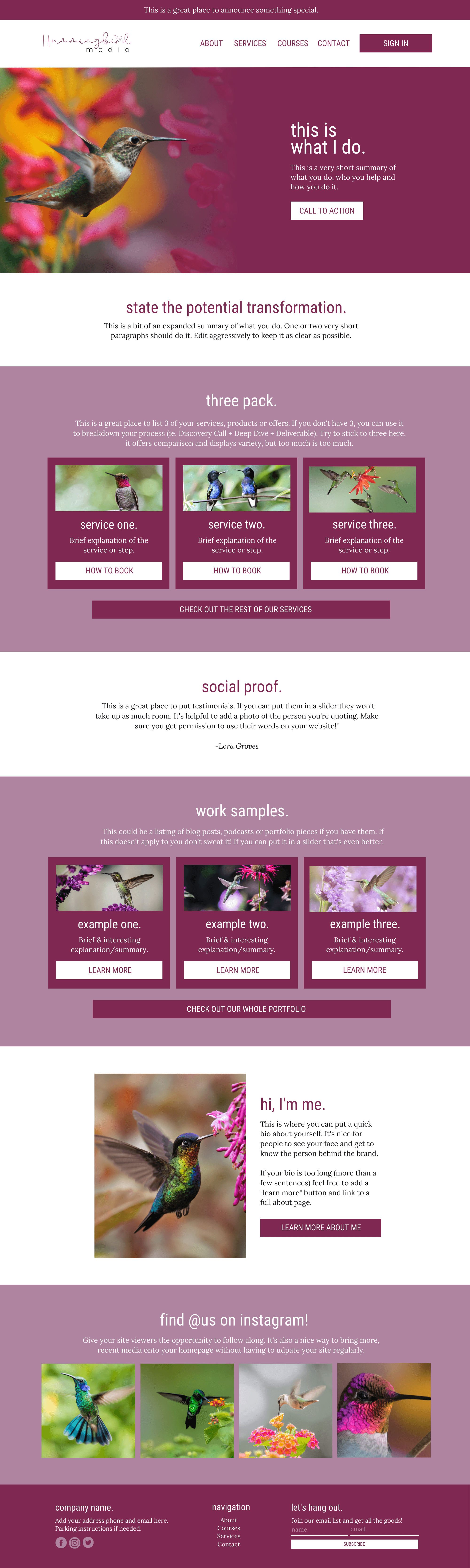start your diy design journey.
Hummingbird Media believes in empowering business owners with the knowledge to DIY their own design projects. Hop on our mailing list and get your first freebie: The EASY Way to Brand Your Marketing Emails, and start giving your list the love it deserves.